I am a big fan of minimizing mouse usage and relying on keyboard shortcuts. I find it to be more efficient in general and healthy for my wrists. If you work with Asp.Net and use the Asp.Net Web Development server (Cassini) or IISExpress on your local box, you periodically need to stop the server by right clicking the icon in system tray. The Visual Studio extension KillCassini lets you do this using the keyboard. Once you download the extension and install it, it’ll show up under your Tools Menu in Visual Studio.
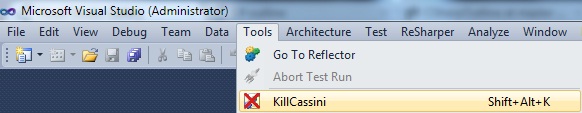
The default keyboard shortcut is Shift + Alt + K and you can change your keybinding by going under Tools->Options->Keyboard and searching for KillCassini.
