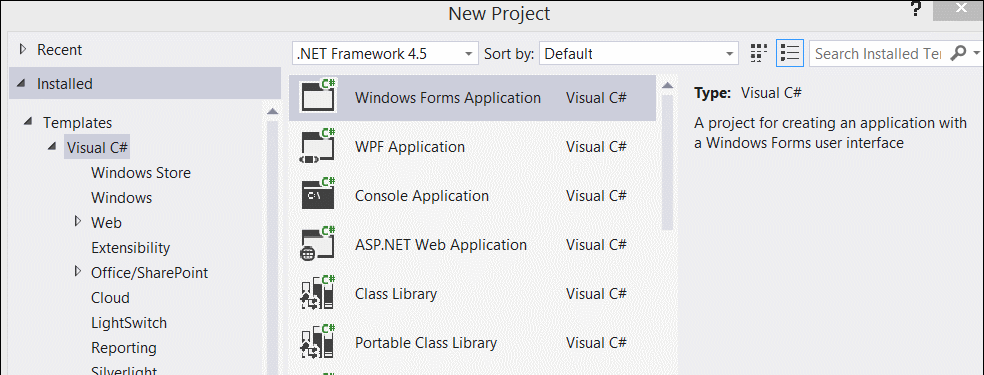When creating a new project, there are a lot of templates available. You can filter the templates by using the search bar (press Ctrl + E to navigate there) at the top right of the New Project Dialog. If you want to filter by language, you can follow your keyword with a space and the language you are interested in (like C#, VB).