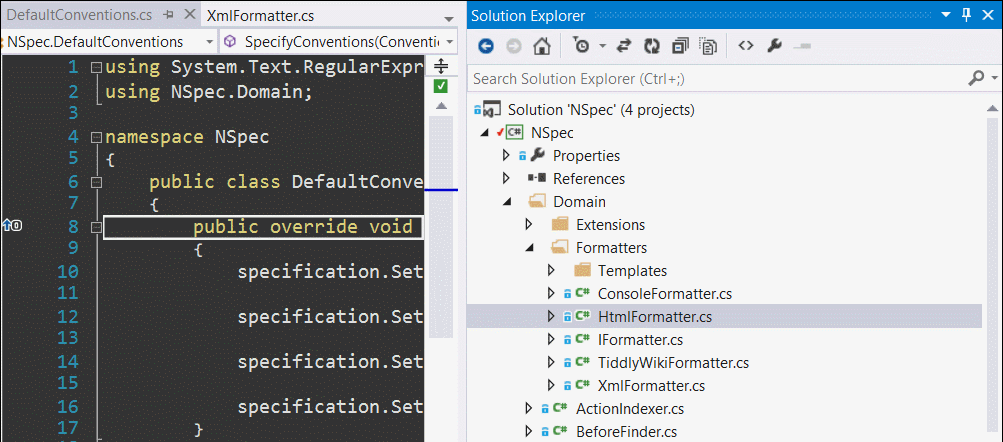You can now search in Solution Explorer. Press (Ctrl + ;) or click inside the search bar at the top of the Solution Explorer. You have the option to also search within class members, as well as external items.
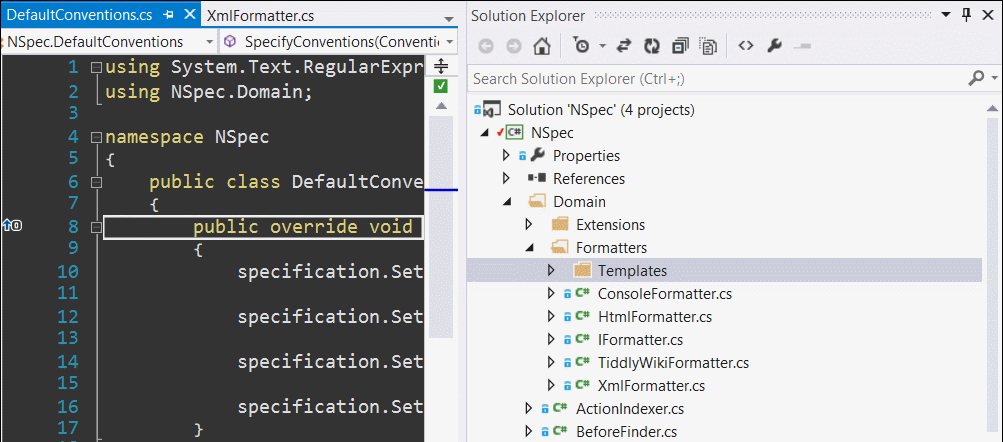
There is another filtering functionality available inside the Solution Explorer. You can click on the filter button in the toolbar and choose to show either the open files, or changes that have not been checked in yet.