Ever copy some code to the clipboard, only to copy something else over
it before you get a chance to paste the original code. Don’t worry!
Visual Studio has your back. Just press Ctrl + Shift + V and you can
cycle through the last 20 items you copied to your clipboard. This
feature has been there at least since Visual Studio 2003, but a lot of
people still don’t know about it.
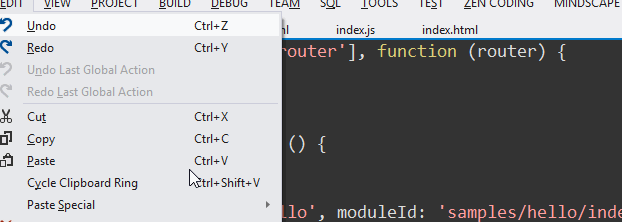
Cycle Through Clipboard Ring
Want to learn more about Visual Studio? Check out this Pluralsight Course.
 Use SqlSmash to write maintainable SQL scripts, understand code faster and navigate around easily in SSMS.
Use SqlSmash to write maintainable SQL scripts, understand code faster and navigate around easily in SSMS.