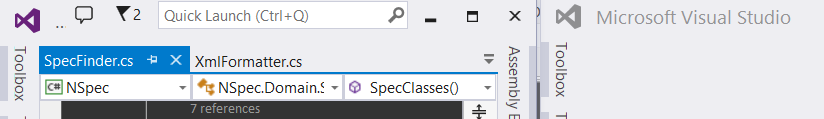This one’s more of a Windows feature than a Visual Studio Tip. Since Windows 7, you can use the jumplist feature to quickly open recent documents. I have the Visual Studio icon pinned on my taskbar. I can right click on the icon, or even better, press Win + Alt + 3 (3 because the Visual Studio icon is in 3rd position) to pull up the jumplist menu and open a solution. I can also pin solutions so that they always show up at the top of the list.

Bonus Tip:
I can switch between multiple Visual Studio instances by pressing Win + 3. Also, if I have multiple Visual Studio instances running, I can identify the active instance by looking at the color of the icon on top left. The active instance has the colored icon.